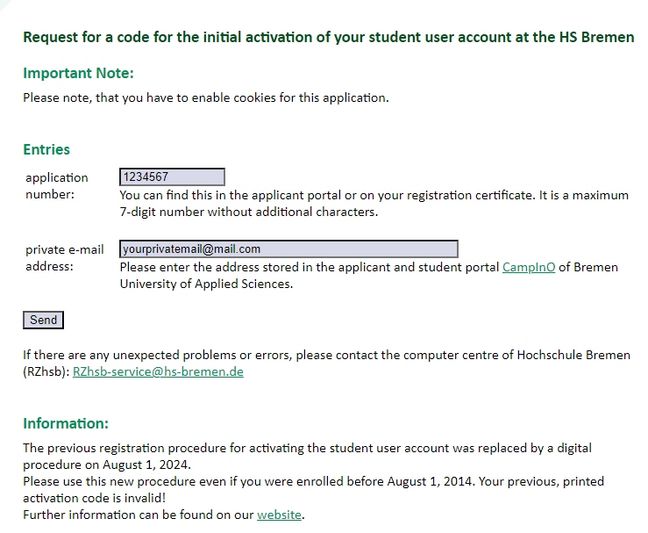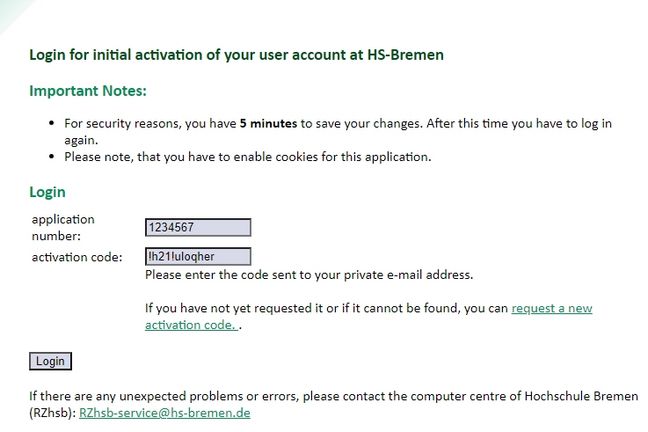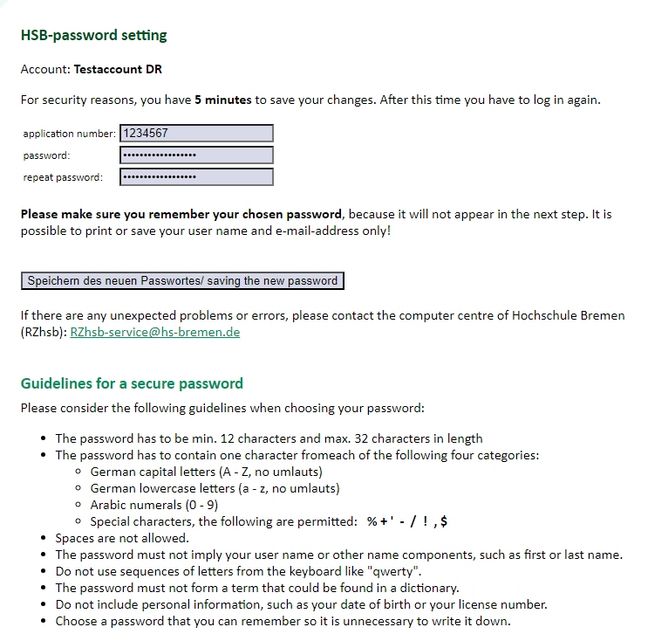Please open the following link in your browser: hs-bremen.de/activate
Form - initial activation, applicant number and private e-mail (as entered in CampInO when applying) are required.
To activate your HSB account, enter your seven-digit applicant number and your private e-mail address that you entered when you applied in CampInO.
Afterwards, click on 'Submit'.
Required data:
If all the information is correct, the message "Activation code has been sent" will appear, followed shortly by an e-mail about the activation process.
If you have not received an e-mail, we recommend that you check your spam folder or spam filter!
Form - Enter activation code, applicant number and activation code (sent by e-mail) are required.
After you have submitted the data, you will receive an e-mail with the subject "Activation of your account at Bremen University of Applied Sciences". This e-mail contains an activation code including a
link to the further user activation procedure.
Required data:
Form - Change password, assignment of a personal password, according to the guidelines for secure passwords.
Once you have successfully logged in, you can set up a personal password for your HSB account in the last step.
As soon as the password has been changed, your activation code will become invalid. You can then log in to our portals with your HSB account.
Please note:
Please note the PDF download after successfully changing your password. It contains important information such as your matriculation number, username and e-mail address.